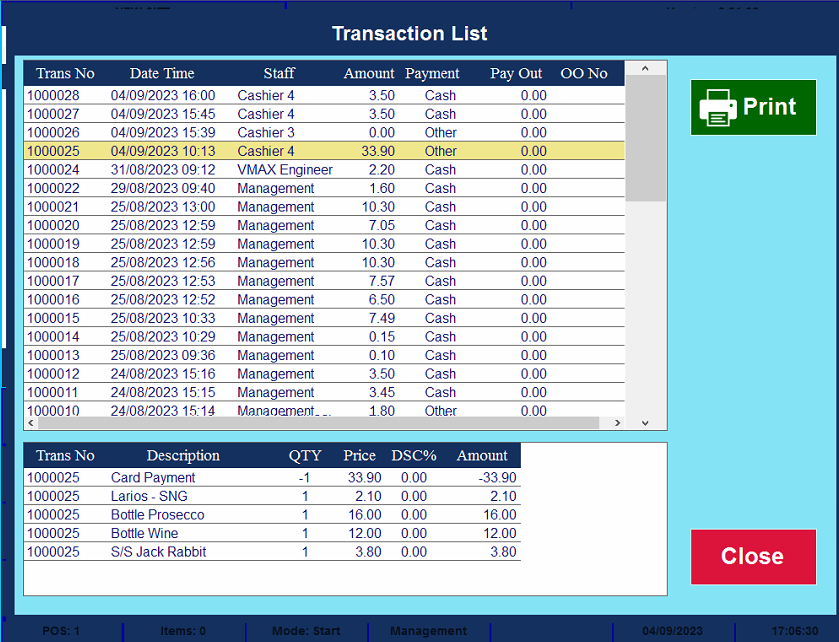We provide Garden Centre POS gives you accurate, automated inventory management and easy-to-use tools for trading.


Easy to View, Flexible Menus
VMAX POS Manager allows for the screens to be configured to suit users depending on the type of environment. The software is flexible enough to allow for the transaction area to be positioned left or right for convenience. To help reduce mistakes and increase server awareness, buttons can also be overlaid with an image file.
At a glance:
- Adjust the layout of any button
- Customise the foreground colour and background colour
- Specify the font size of any button
- Adjust the positioning of button text: top, middle or bottom
- Easy to format menus for laying out each individual screen
- Large payment screen option to help minimize staff mistakes
- Add images to buttons to identify products and minimize server booking errors
Transaction History
Through the VMAX POS Utility menu, you can view the full transaction history of any customer which is useful for a full audit trail.
The transaction history feature allows any operator to select past transactions which can then be opened and if required a copy of the receipt can be issued.
At a glance:
- Search and view transactions which happened up to 50 days ago
- Flexible access from Utilities menu or via an on screen button from main trading screen
- Transaction history can be backed up automatically as part of the end of day routine for peace of mind
- Save time searching the transaction history file and search by field (Date, Time, Transaction number, Server, Table number or payment type)