Connect with more customers on the best food delivery platforms. Track sales, cash flow, food inventory, improve Customer Sales and Services, with latest Innovation in Technology.
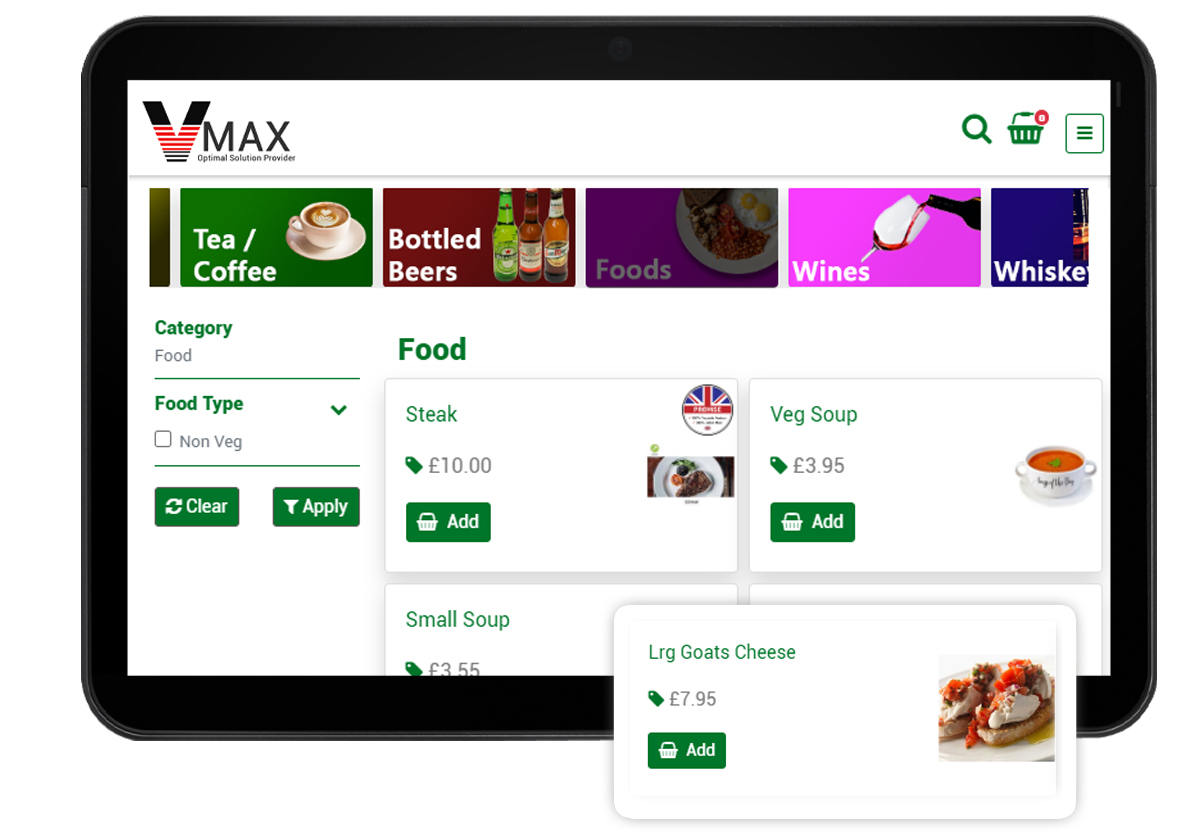
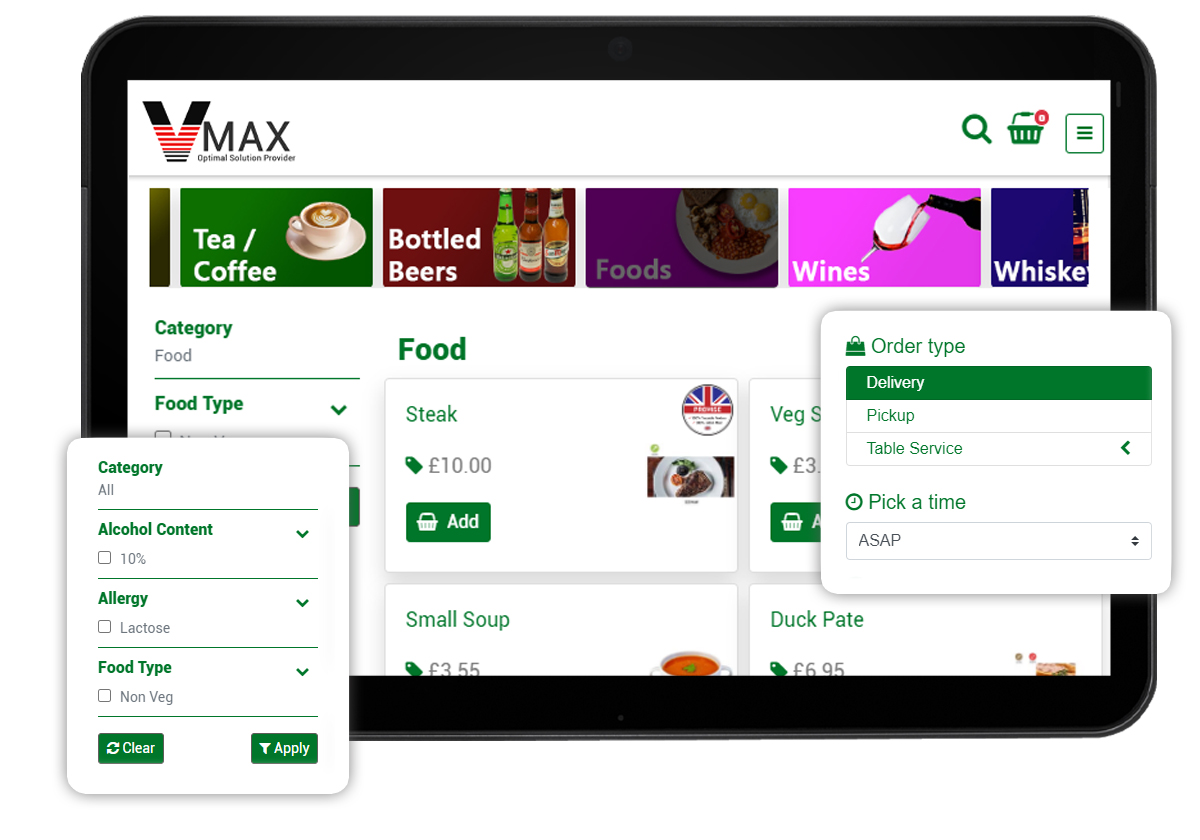
Order management in 3 simple steps
Delivery simplifies the online ordering ssproce for restaurants and customers. It works in three simple steps:
- Customers place their order on their preferred order
- Order details are sent directly to your point of sale (POS).
- Orders are sent to the kitchen display
Online Order Apps Features
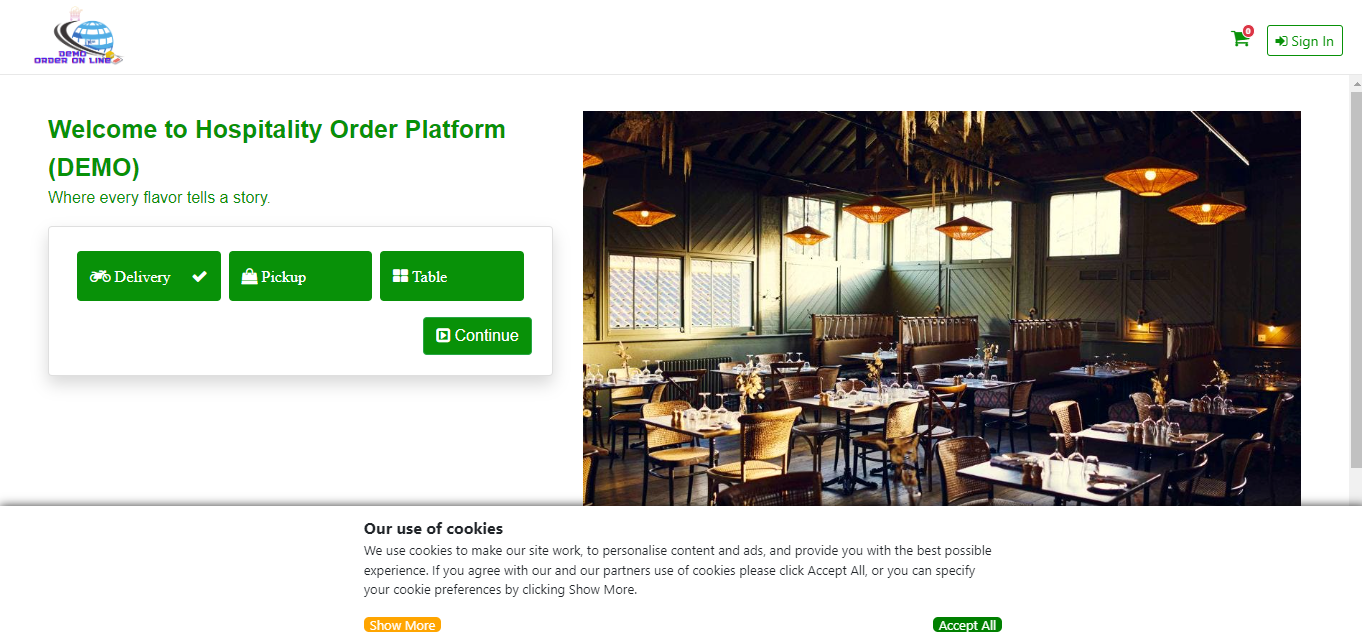
Order types can be easily configured as require by a site or business in general.
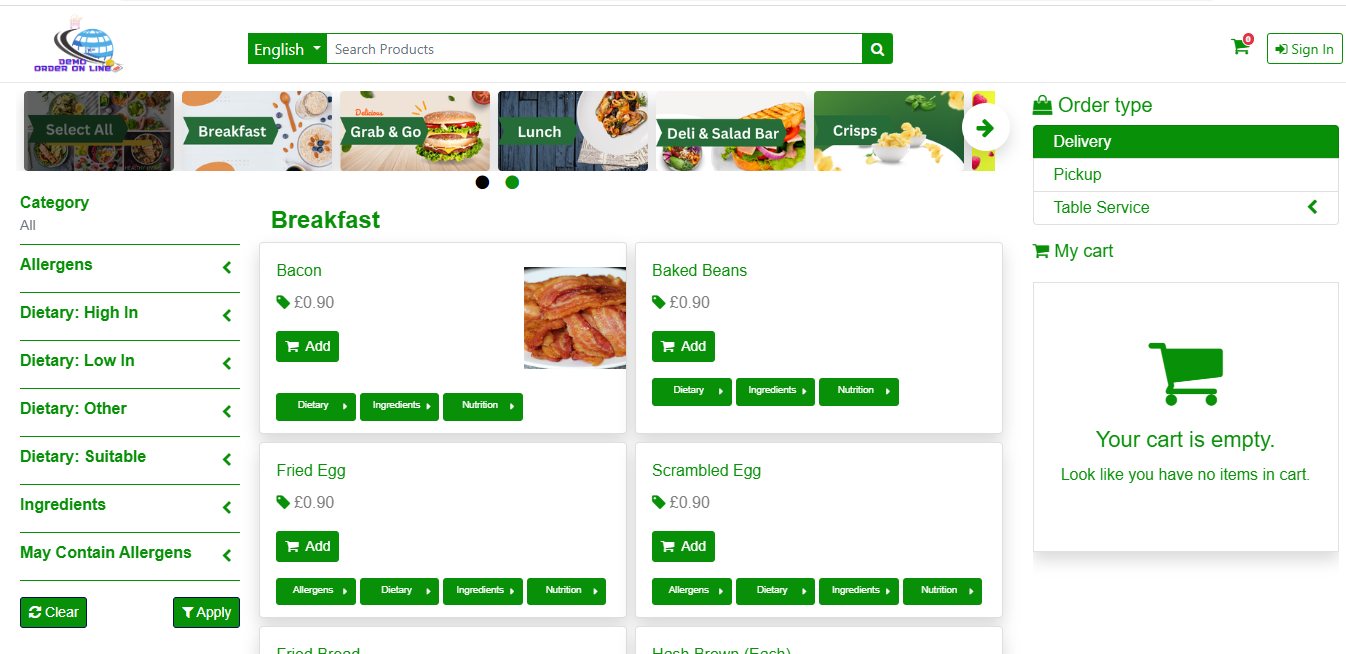
Customer page presented with sales menus on the top, filters of allergens, dietary, ingredients on the left, recipes in the middle shopping cart on the right. - a complete view of customer selection area.
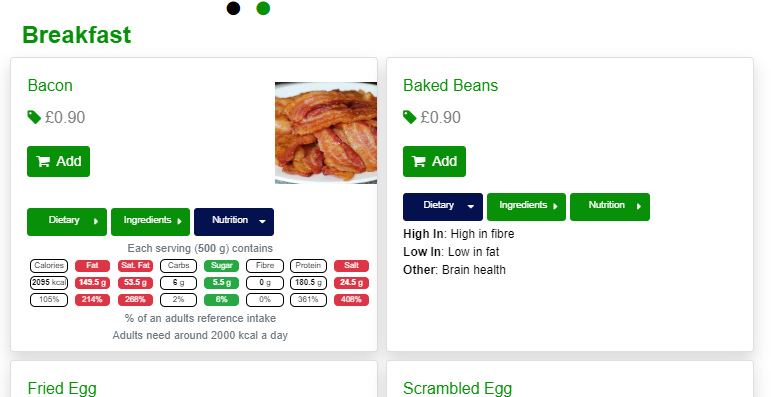
Customer can check allergens, dietary and ingredients within the selected item as well as above.
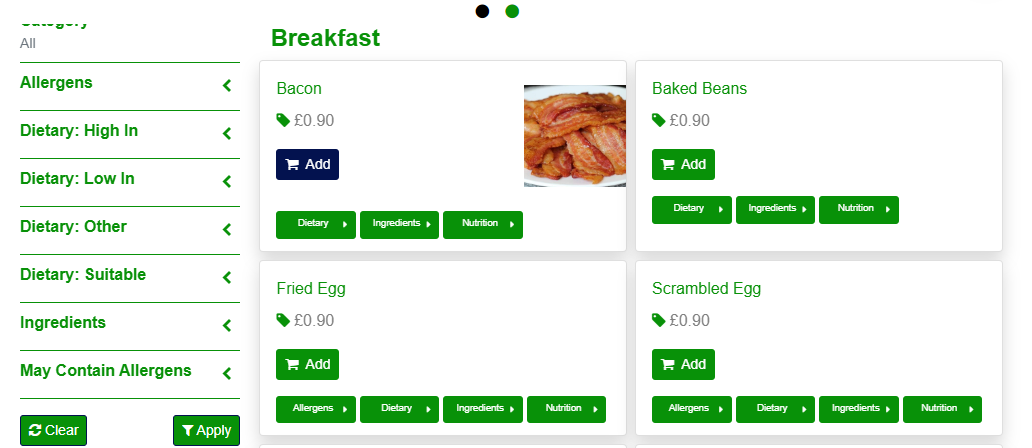
Customer can easily add the products into the basket, by clicking “Add”.
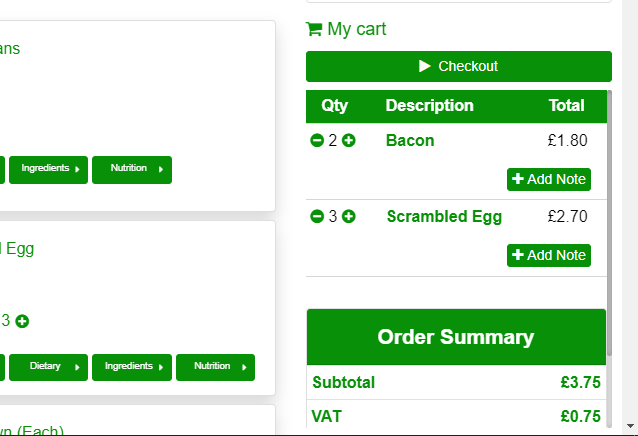
In the basket, customer can increase or decrease the Quantity, by clicking "+" or "-"
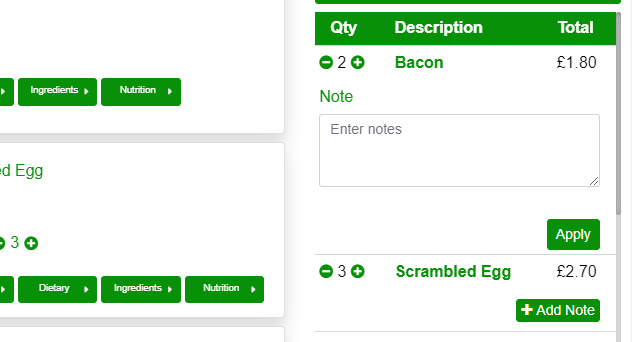
Customer can be able to provide any special notes to any item.
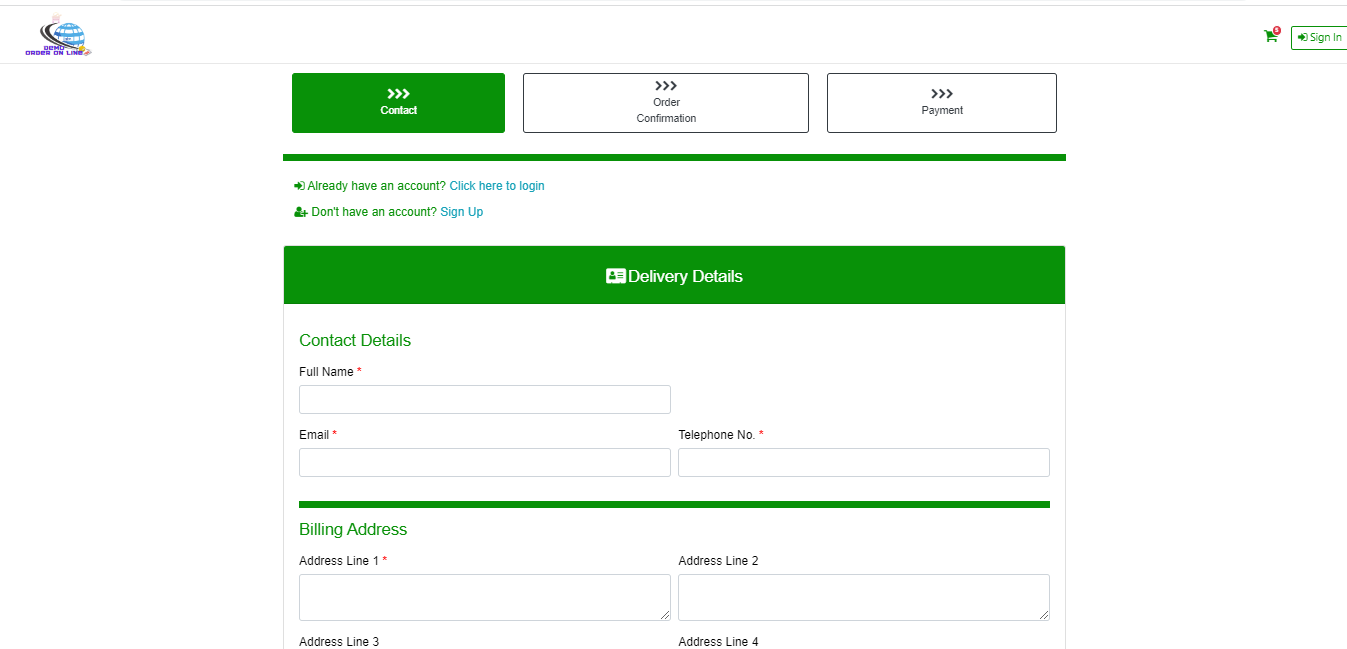
Having selected all items, customer can simply click the "Checkout", this will provide "Pickup Details" with any further notes, and to "Order Confirmation".
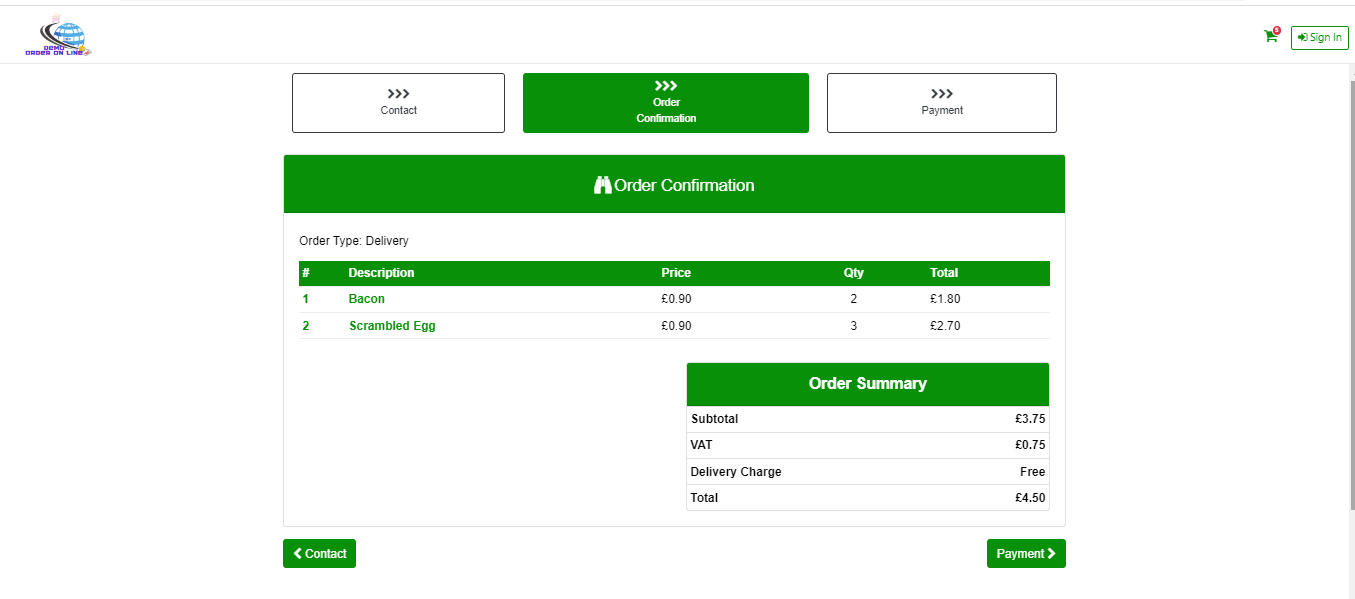
Order confirmation, will provide all selected items and order summary for the customer to proceed to "payment"
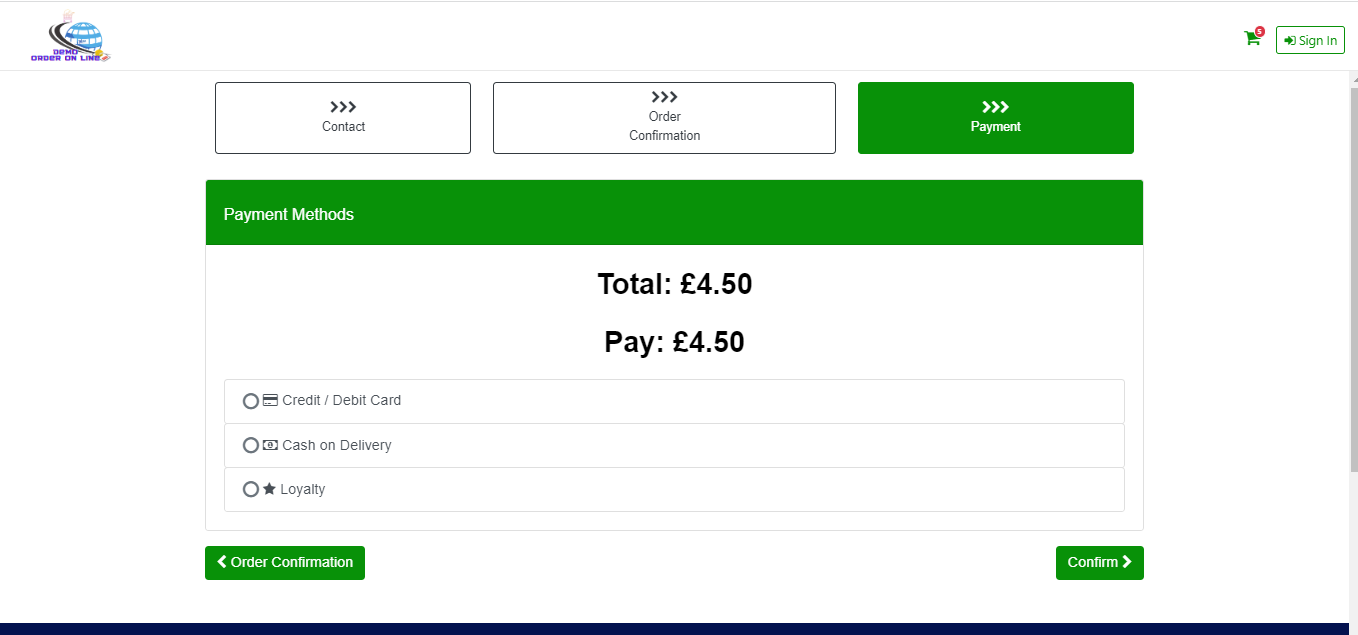
Payment will provide the option with selected payment method either Credit, Debit or Loyalty (whereby customer redeem the loyalty points) and Click "Confirm"
[Loyalty is a separate software platform, which links to Online Order Management, which can be covered at a later stage, if required].

